Chez moi aussi tous les liens fonctionnent, du coup j'ai modifié le script avec toutes les options que j'ai trouvé, si vous en voulez d'autre, je les ajouterai....
Pensez à modifier le début pour vos logins/MDP
Les options possibles :
- Code : Tout sélectionner
http://localhost/script/?exec=livebox.php&action=wifistate
Donne l'état du wifi.
Xpath : //root/result/status/Enable
Résultat : 1 pour activé, et 0 pour désactivé
- Code : Tout sélectionner
http://localhost/script/?exec=livebox.php&action=lanstate
Donne l'état du Lan
Je vous laisse regarder pour le Xpath, plein de résultat dispo (@MAC, status des 4 interfaces....)
- Code : Tout sélectionner
http://localhost/script/?exec=livebox.php&action=dslstate
Donne l'état des compteurs du lien DSL (erreurs....)
Pareil je vous laisse regarder pas mal de choix en retour
- Code : Tout sélectionner
http://localhost/script/?exec=livebox.php&action=users
Affiche les différents users configuré
Pareil je vous laisse regarder pas mal de choix en retour
- Code : Tout sélectionner
http://localhost/script/?exec=livebox.php&action=iplan
Affiche l'@IP lan de la box
Xpath : //root/result/status
Résultat : l'@IP lan
- Code : Tout sélectionner
http://localhost/script/?exec=livebox.php&action=ipwan
Affiche l'@IP wan de la box
Xpath : //root/result/status
Résultat : l'@IP wan
- Code : Tout sélectionner
http://localhost/script/?exec=livebox.php&action=wanstate
Affiche l'état du lien WAN de la box
Xpath : //root/result/status
Résultat : 1 pour activé, 0 pour non actif
Xpath : //root/result/data/LinkType
Résultat : vdsl pour moi mais adsl je suppose comme autre choix
Xpath : //root/result/data/LinkState
Résultat : up pour connecté et down (je suppose) pour non connecté
D'autre infos dispo mais je les détaillerai pas

- Code : Tout sélectionner
http://localhost/script/?exec=livebox.php&action=phonestate
Affiche l'état de la TOIP
Xpath : //root/result/status/status/enable
Résultat : enable ou disabled
Xpath : //root/result/status/status/trunk_lines/status/status
Résultat : up ou down
Etc.....
- Code : Tout sélectionner
http://localhost/script/?exec=livebox.php&action=tvstate
Affiche l'état de la TV
Pas activé chez moi.....
- Code : Tout sélectionner
http://localhost/script/?exec=livebox.php&action=hosts
Affiche les hôtes connectés
je vous laisse regarder pas mal de choix en retour
- Code : Tout sélectionner
http://localhost/script/?exec=livebox.php&action=reboot
Ben ça reboot la livebox
Pas testé hein

- Code : Tout sélectionner
http://localhost/script/?exec=livebox.php&action=wifion
Active le wifi
- Code : Tout sélectionner
http://localhost/script/?exec=livebox.php&action=wifioff
Désactive le Wifi
- Code : Tout sélectionner
http://localhost/script/?exec=livebox.php&action=mibs
Le premier choix codé pas Havok, beaucoup de choses dedans....
- Code : Tout sélectionner
http://localhost/script/?exec=livebox.php&action=macon
Active le filtrage par @MAC du Wifi de la livebox
- Code : Tout sélectionner
http://localhost/script/?exec=livebox.php&action=macoff
Désactive le filtrage par @MAC du Wifi de la livebox
Voila voila, amusez vous bien !!!